Lazy Bees v1.0, my first solo Game Jam :)


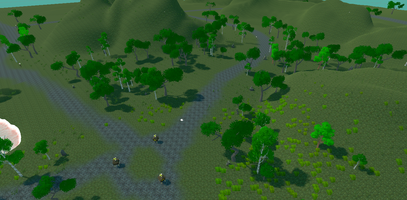
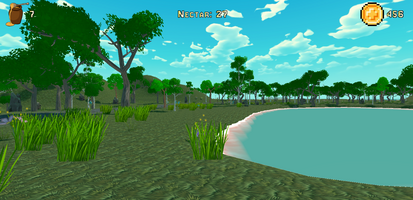
Who am I?
Hi! I'm Serinity. I live in Houston, Texas, US, and have always dreamed of making a game all by myself. Lazy Bees is the realization of that dream. I have tried many times in the past to make games, with the only success being Puneic Lab made back in 2019... with programming help from my best friend Pixel. Recently, I've gone through a bit of a mental health journey and am in a much better place than I used to be. Due to this, I finally learned programming using The C# Player's Guide (highly recommend if you too want to learn C#!). I have been programming for about 2 months now.
Current Features
Current features include:
- Title Screen, Main Menu, HUD, Win Screen, and Shop UI
- Fly-in animation from title screen
- Decorated terrain
- Bee Guy intro and Bee Guy fun facts
- Purchaseable hives and fountain, sellable honey
- Randomly spawning flowers each playthrough
- Animated Queen Bees that fly around their respective hives
- Hives that generate honey when supplied with nectar
- Flowers that re-grow nectar after you collect from them
- Run, jump, walk
- Sound system
- Working vacuum
How long did this take you to make?
I kept track of my dev time the first day or so, but ended up just going for it. I estimate I spent about 27 hours on the game. I am unsure if that makes it more or less impressive.
The inner workings of Lazy Bees
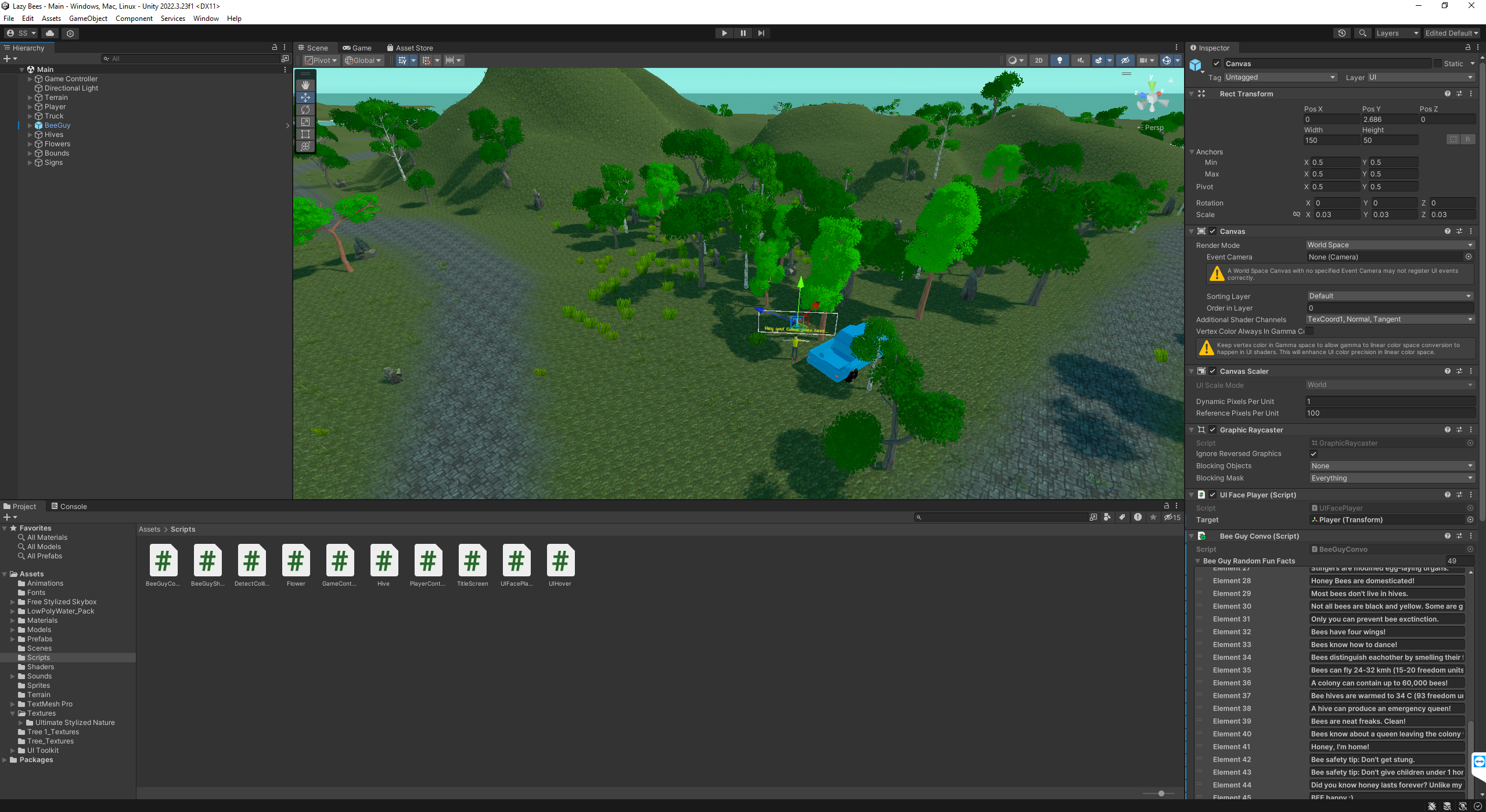
Lazy Bees is made with Unity (I know, I know, I should have used Godot). The game is controlled by 10 C# scripts, 9 of which I wrote from scratch.
- BeeGuyShop.cs - makes the buttons in Bee Guy's shop do what they are intended to do.
- DetectCollisions.cs - This is one of the main scripts of the game. Detects when you're colliding with Bee Guy, hives, and flowers, and handles input for them.
- Flower.cs - handles the flowers pollen particle animation and determines when a flower has regrown it's nectar
- GameController.cs - Another heavy hitter. Spawns the flowers randomly, keeps track of gold, nectar, and honey (as well as updating the UI to reflect current values), error messages, and enabling hives / the fountain.
- Hive.cs - similar to Flower.cs, this script keeps track of how much nectar hives are storing, updates the slider above them, manages the particle effects while generating honey, and makes sure the bees are happy :)
- PlayerController.cs - The final heavyweight champion. This code was inspired by a tutorial (listed below) as I was unfamiliar with Unity's inner workings in relation to C#. Features added include keeping track of player states (canSuckNectar, inMenus), switching between menu mode and play mode, enabling and disabling menus, and currently keeping track of playtime.
- TitleScreen.cs - Makes the buttons work, plays the fly-in animation
- UIFacePlayer.cs - Pretty self explanatory. Makes the nectar and Bee Guy text face the player at all times.
- UIHover.cs - Makes the buttons click when you hover over them.
- BeeGuyConvo.cs - Bee Guy's voice. Makes the text display o n e character at a t i m e.
The models I created (listed below) were made using Fusion360. Textures were made using Paint.NET. Sound was edited using Audacity.
The Queen Bees were animated using Unity's built-in animation system. The Hive Bees are just a particle system. The fountain also uses a particle system.
Which assets were downloaded, which were created?
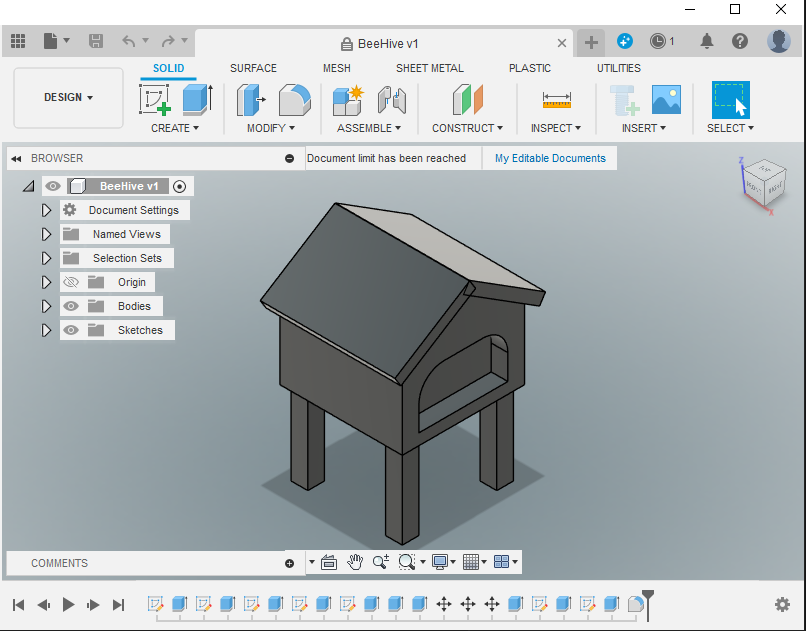
Made by me:
- All scripts, except for the FPS controller
- Queen Bee
- Bee Swarm Sprites
- Bee Hives
- Fountain
- Terrain
- Signs
- Most Materials and Textures
Downloaded:
- FPS controller script (modified)
- Bee Guy model
- Tree models and textures
- Grass models and textures
- Flower models and textures
- Bridge models and texture
- Bee Hive's Roof Texture
- Water shader and texture
- Skybox
- All audio (1, 2, 3, 4, 5), including the Music
- Fonts (1, 2)
What's next for Lazy Bees?
In a word, hats! Well, there are some other things too, including:
- Hat Shop
- Hat Menu
- Making the time high score only count time during actual gameplay
- Saving the game so you can come back to it later
- Removing repeats of Bee Guy's random fun facts, so you don't see the same quote twice within short time proximity of eachother
- Making the vacuum more reliably equip.
- WebGL build? Linux build?
- Your feedback :)
What's next for me?
After implementing the above in the next update, I'll be working on learning .NET MAUI - as it's required for my degree program I am pursuing starting June 1st at WGU (Software Engineering - C#). Then, I'll be participating in Zeno Jam 8 - which is a week long Game Jam. Feel free to give me a follow if you'd like to see what I come up with next!
Thank-yous
I'd like to thank Abi, my better half, for supporting me through my education journey... Even when it meant losing out on time together. You always made me feel like I could do it, even when things seemed impossible. Without your support, I wouldn't be where I am today.
I'd also like to thank Pixel, for inspiring me to become half as good of a programmer as you. I've always looked up to your abilities and I hope you rejoin me someday on a Game Jam. Who knows what we could accomplish now without you holding my hand the whole time?
Files
Get Lazy Bees
Lazy Bees
Bee your best beekeeper self! Now with lazy Bumble Bees!
More posts
- Lazy Bees v2.0 release!Apr 29, 2024

Leave a comment
Log in with itch.io to leave a comment.